MEXC Account Sign-Up Process
How to Sign Up for a MEXC Account on the Website?
1. Visit the official MEXC website at www.mexc.com and click [Sign Up] on the top right corner.

2. Select your preferred sign-up method. You can sign up using your email / mobile number.
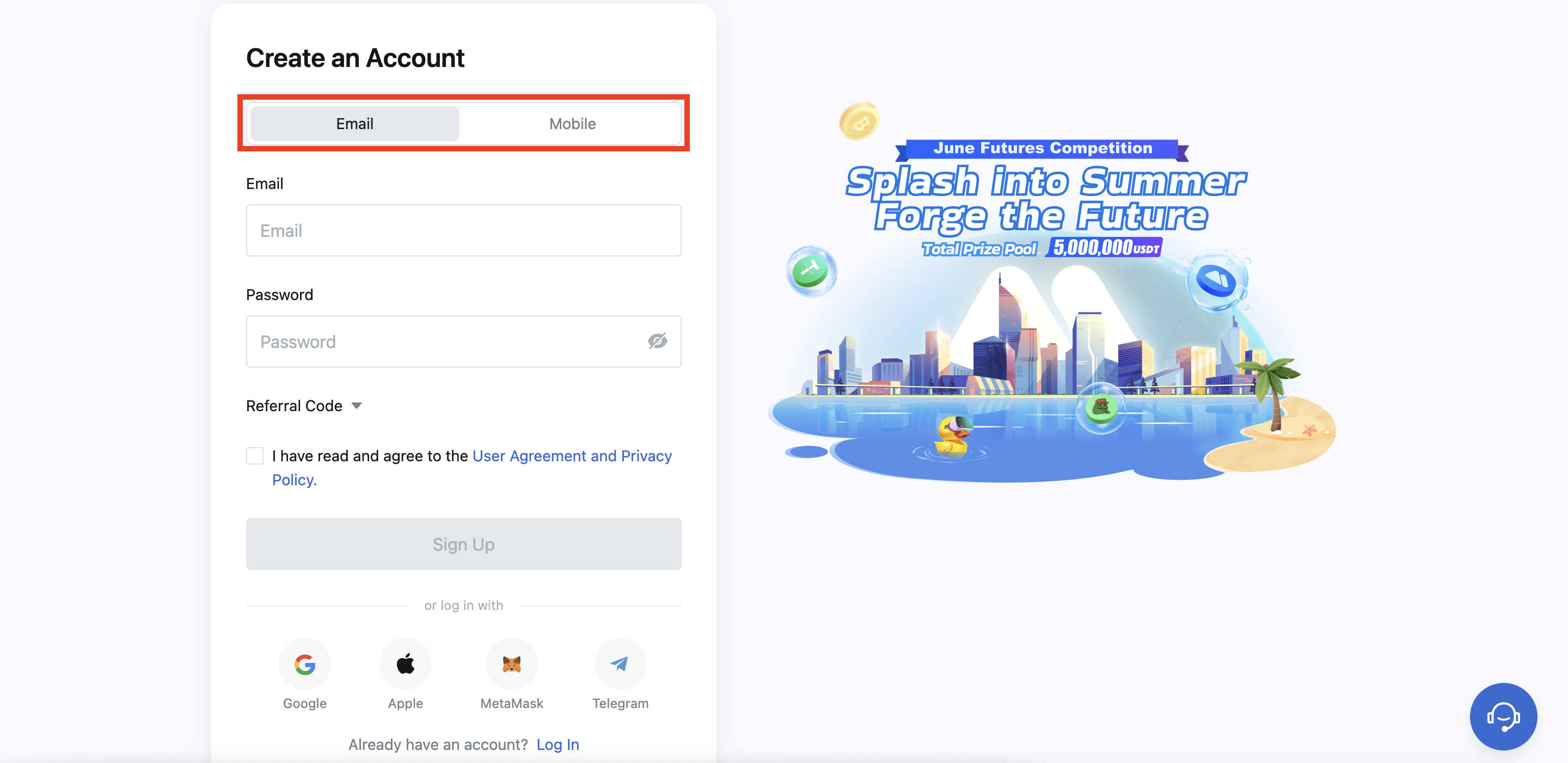
3. Enter your mobile number or email address, then set a password according to the requirements.

4. If you have a referral code, enter it here. If you do not have one, skip this step. Tick the box to confirm that you have read and agree to the User Agreement and Privacy Policy, then click [Sign Up].

5. Please note that if you sign up via a referral link, the system will automatically fill in the referral code and it cannot be modified.

6. After clicking [Sign Up], a pop-up window will appear. Please complete the captcha in the pop-up window and enter the verification code you received via mobile phone / email, depending on the sign-up method you selected. If the verification is successful, you will have completed the sign-up process.

- Sign-up using Google, Apple, MetaMask, or Telegram:
- Here, we are using Google account as an example. Click [Google] on the sign-up page and select your Google account.

- Upon entering the page, click [Sign Up for a New MEXC Account], then enter your email and password.


- Enter the verification code, and your account sign-up will be completed upon successful verification. In the future, you can log in using your linked Google account directly.


How to Sign Up for a MEXC Account on the App?
Sign-up Procedure for iOS Users
1. After downloading the MEXC App, open the app and tap the user icon. Then, tap [Sign Up].

2. Select your preferred security verification method to be used for sign-up.
- Mobile number or email

3. Please enter your mobile number or email address based on your selection, then set your account password. The referral code field is optional. Please note that you need to set a password with medium to high strength in order to proceed with sign-up.


4. After clicking [Sign Up], a pop-up window will appear. Complete the captcha in the pop-up window. After completing the captcha, you will receive a verification code from the system via mobile phone / email, depending on the sign-up method you selected. After entering the verification code, you will have completed the account sign-up.

Sign-up Procedure for Android Users
1. After downloading the MEXC App, open the app and tap the user icon. Then, tap [Sign Up].

2. Select your preferred security verification method to be used for sign-up.
- Mobile number or email

3. Please enter your mobile number or email address based on your selection, then set your account password. The referral code field is optional. Please note that you need to set a password with medium to high strength in order to proceed with sign-up.


4. After clicking [Sign Up], a pop-up window will appear. Complete the captcha in the pop-up window. After completing the captcha, you will receive a verification code from the system via mobile phone / email, depending on the sign-up method you selected. After entering the verification code, you will have completed the account sign-up.

